Introduction to assembly language programming & an overview of MPLAB-IDE
Introduction to
assembly language programming & an overview of MPLAB-IDE
Assembly Language:
·
Referred
to as a low-level-language
·
deals
directly with the internal structure of CPU
·
deals
with registers, memory addresses and call stacks
·
all
registers of CPU must be known by programmer
·
mnemonics
or opcode (codes & abbreviations) are easier to remember than machine code
·
Translated
into machine code by an Assembler
High Level Language:
·
C,
C++ and Java are more structured & closer to spoken languages
·
Strong
abstraction from the detail of the CPU
·
No
need to understand detailed architecture of CPU e.g. c=a+b
·
Translated
into machine code by compiler
Structure of Assembly Language:
·
Consists
of mnemonics (OPCODE), optionally followed by one or two operands
·
Mnemonics
are commands to CPU, operands are data items being manipulated
[Label] mnemonics [operands] [; comments]
Label:
allows the program to refer to a line of code by name
HERE ADDLW B’00000110’ ; W=W+6
GOTO HERE
MPLAB-IDE:
A software program, also called an
IDE which provides a single integrated “Environment” to develop code for
“Microchip” microcontrollers.
Steps
from design to implementation can be done flawlessly within the single
environment.
Code is written, tested and then modified; it is
also
called development cycle
Components of MPLAB-IDE:
MPLAB-IDE
includes:
Ø
Full-featured
programmer’s text editor that also serves as a window into the debugger.
Ø Project manager
(visible as the Project window) that provides integration and communication
between the IDE and the language tools.
Ø Assembler converts
instructions into machine code. Error file & object files are created.
Ø Linker takes object
files and produce hex file, list file, map files & debug files. (List file
shows binary & source code, map file shows memory layout of used &
unused memory locations)
Ø Debugger engine (uses
debug file) that provides breakpoints, single stepping, Watch windows and all
the features of a modern debugger. The debugger works in conjunction with debug
tools, both software and hardware.
Ø The simulator is
actually composed of several device-specific simulator executables. MPLAB X IDE
decides which one to use based on your project’s device.
Optional
components can be acquired or purchased to work with the MPLAB X IDE:
•
Compiler Language Tools
MPLAB
C compilers from Microchip provide fully integrated, optimized code for PIC
MCUs. Compiled code that is automatically loaded into the target debugger for
instant testing and verification.
•
Programmers
MPLAB
PM3 programmer, PICkit™ 2, PICkit 3 and MPLAB ICD 3 in-circuit debuggers; and
MPLAB REAL ICE™ in-circuit emulator can program code into target devices.
•
In-Circuit Debuggers and Emulators
PICkit™
2, PICkit 3 and MPLAB ICD 3 in-circuit debuggers, and MPLAB REAL ICE™
in-circuit emulator can be used to debug application code on target devices. By
using some of the on-chip resources, they can download code into a target
microcontroller inserted in the application, set breakpoints, single step and
monitor registers and variables. The emulator includes additional debug
features, such as trace.


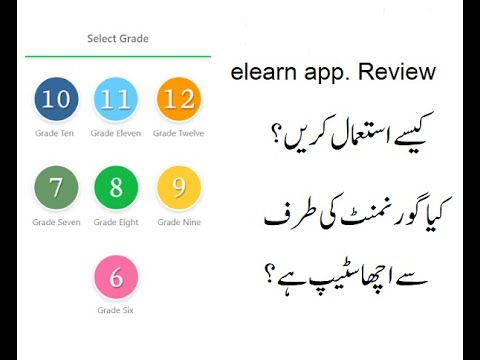
0 comments:
Confused? Feel Free To Ask
Your feedback is always appreciated. We will try to reply to your queries as soon as time allows.